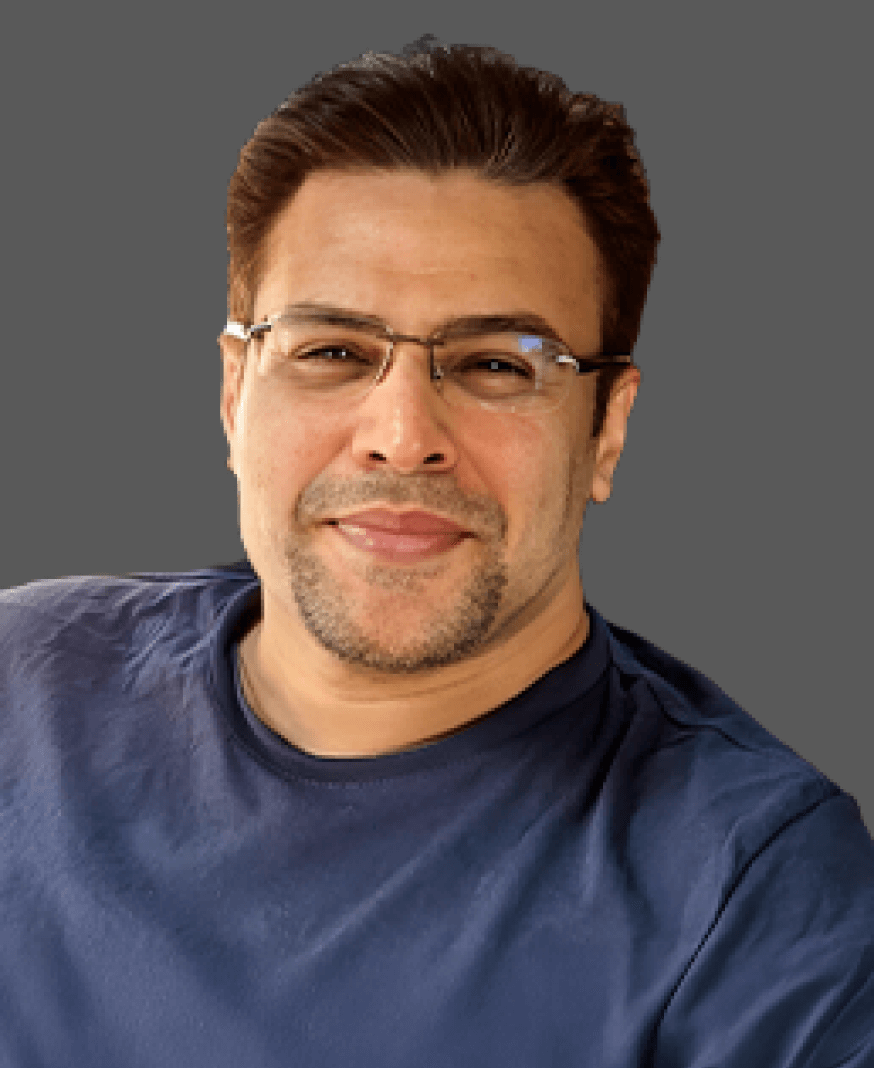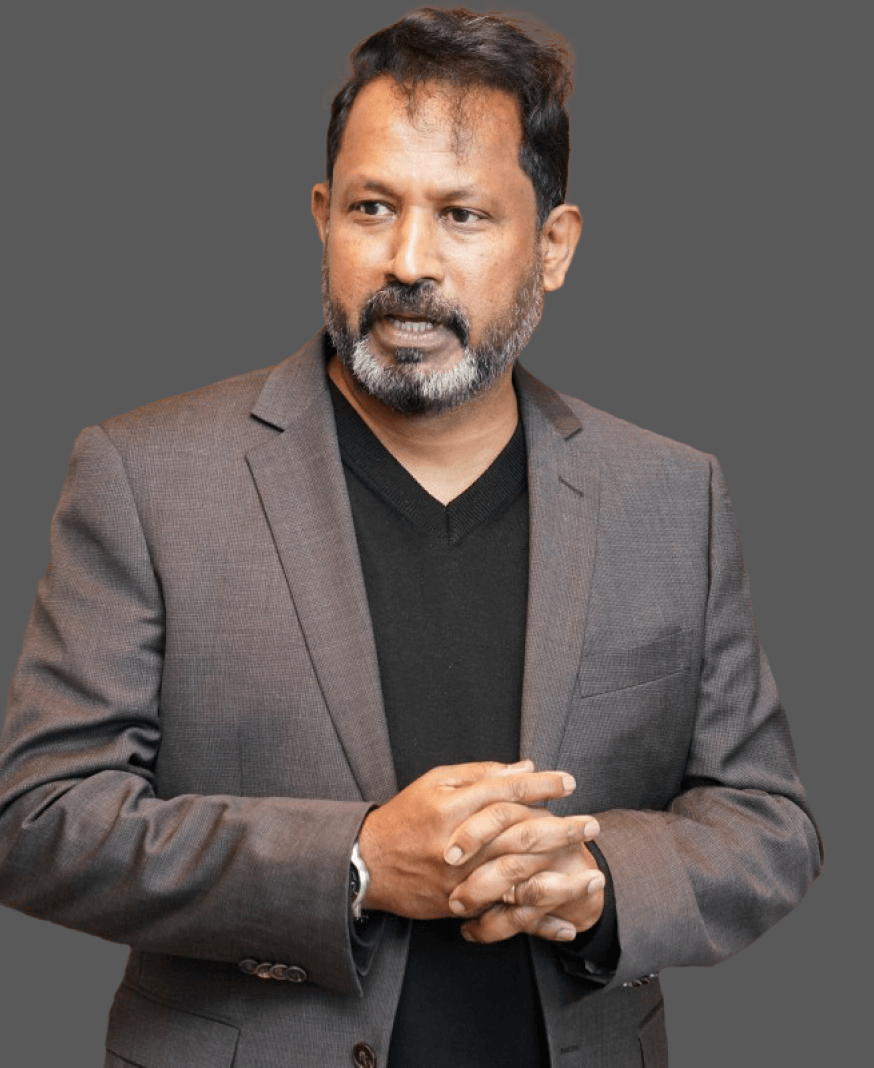The transition to Oracle Fusion Cloud ERP has been a major success for organizations struggling to streamline various business processes and functions. However, the process of loading data from external sources into the Oracle cloud applications has been a challenge that has not yet been effectively addressed. As a crucial step in driving decisions based on the accuracy of the imported data, this process seems to be negligible or oversighted. So it is necessary to navigate this challenge with a simple and efficient tool that supports easy export of data from any kind of source to the Oracle Fusion Cloud ERP.
This blog aims to guide you through the data loading challenge within an Oracle cloud application by introducing a user-friendly Excel sheet specifically designed for Oracle users by More4apps
Exploring Data Transfer Strategies in Oracle Fusion Cloud ERP
Before addressing the challenges associated with data loading, let’s analyze the kinds of strategies and approaches used by organizations in importing and exporting data for Oracle Fusion Cloud ERP.
File-Based Data Import (FBDI)
As an in-built tool for exporting bulk data from spreadsheets and CSV formats, this pre-defined template supports organizations working with general ledger, accounts payable and procurement. But the requirement of manual intervention for data mapping, size limitations in a single import batch and the complexity of creating and maintaining templates for less technical experts make FBDI a not- so-great choice for uploading data from external sources.
Oracle Data Integrator
This is an enterprise-grade data loading tool that is advanced with data quality management and change data capture. It offers support for data movement, data processing and data loading. As a license based model, this tool is complex and time consuming for implementation and ETL processes. Also, the tool requires fine tuning and monitoring of the performance of both ODI workflows and the data loading process, thus making it a complex approach for organizations.
Custom Scripts and APIs
By creating custom scripts or using Oracle Fusion Cloud RESTFul APIs, organizations can automate the loading process, perform complex data validations and integrate data from various external databases. However, thorough testing of the custom scripts is essential to check on the accuracy and compatibility of the data with Oracle Fusion Cloud. Also, the developed custom scripts should adhere to security and compliance requirements like data encryption, access controls and audit logging standards. This makes the process of data loading a major concern and challenge for organizations looking for a seamless and efficient data loading process.
Thus, the above strategies utilized for data loading for Oracle cloud applications like ERP solutions lack efficiency and a straightforward approach that helps with driving data-driven decisions.
Getting to Know More4apps: An Overview
To overcome this challenge and help businesses have a streamlined practice of loading data in the Oracle Fusion Cloud environment, More4apps introduces its cloud toolbox tailored for Oracle EBS and ERP. From a single and simple Excel sheet, organizations can import and export the data required for processing to the Oracle interface, enabling organizations
- Perform advanced data validation before data entry, reducing errors and inconsistencies.
- Gain more time to review data for better insights about business processes and performance.
- Upload changes to the large volumes of databases without the need to address every data field.
- Eliminates the need to use Oracle forms, which are tedious and complex to follow.
Thus, the utilization of More4apps for data loading has seen significant improvements for organizations struggling with mass uploads, data integrity and accuracy.
The Unique Advantages of More4apps ERP Cloud Toolbox
Single Spreadsheet
- The foremost reason that differentiates the More4apps data loading solution is its single spreadsheet application, supported by flexible layouts and user-friendly interface.
- The ability to upload a mass volume of master and transactional data with pre-defined formulas and default values empowers professionals to automatically perform logical operations and populate data fields, thereby reducing manual intervention and data errors and inconsistencies.
- The tree-like formation of data helps organizations maintain hierarchies, enabling better decisions and analysis within a single platform.
Advanced Validation
- Validation measures get started at the point of data import or export, avoiding errors or inaccuracies at the entry level.
- With high validation mechanisms, the system generates reports encompassing detailed information by pinpointing rows, missing formats and other errors, making it easy to spot errors and inconsistent data entries.
- The real-time feedback facilitates prompt validation of data before uploading, thereby saving time and effort.
Flexible Formatting
- The ability to work with different file formats that include Comma-seprated values (CSV) or plain text empowers users to dynamically map data from external sources.
- It also supports data cleansing, transformation and conversion functionalities during the import process, ensuring that data is standardized and aligned with ERP system requirements.
- With flexible formatting, users are granted the ability to define configurations and preferences such as validation criteria, error-handling procedures and processing rules, facilitating control and customization over data loading operations.
This proves that More4apps Excelsheet is one of the most convenient and reliable platforms for data loading in Oracle Fusion Cloud ERP, where businesses get to integrate, intercept and interchange data from multiple sources to Oracle Cloud Fusion ERP from a single spreadsheet.
More4apps – Simplifying Every Aspect of your Organization’s Processes
1. Procurement module
For efficient and effective procurement processing in Oracle Fusion Cloud ERP, the More4apps procurement module serves as one of the most flexible solutions for all your procurement data entries, reducing expensive IT interferences and time frames. From applying requisitions to generating purchase orders, every step of the procurement process is handled within a single spreadsheet, enhancing the data loading process, data transformation and change of data capture without the need to switch screens and workflows. A brief view of its working model will help you understand the tool and how it benefits your business.
Purchasing Requisitions
- Enter any number of purchase requirements, including headers (requisition date, purchase order, etc.) lines (quanities, items, etc.) and distribution details ( cost centers, project codes, etc.) in a single spreadsheet.
- Make any necessary changes or amendments to the existing purchase requisitions, like adding new requirements, eliminating the delivered items, and updating distribution details from the single Excel sheet.
- Retrieve purchasing requisition details by downloading data directly from Oracle Fusion Cloud ERP to the Excel sheet for historical requisitions, supplier information, pricing details and inventory availability.
Purchase Orders
- Create new purchase orders and track on-going orders either by inputting all necessary information or by creating custom fields per organizational demands required to process the purchase order as per organizational requirements.
- Either download the existing purchase orders from Oracle ERP to the spreadsheet and benchmark them for future purchase order creation or upload purchase order requirements to the Oracle ERP in bulk, reducing manual effort and time.
- Thus, the availability of all purchase orders on one single platform helps businesses expedite the purchasing process, thereby eliminating the need to manually create purchase orders for each product and maintenance.
Document Builder
- Utilizes Oracle-supported public web services to integrate with Oracle Fusion Cloud ERP seamlessly, ensuring compatibility, security, and reliability in data exchange between the module and the ERP system.
- It also supports real-time data exchange and modifications to purchase orders, thereby enhancing the accuracy and efficiency of procurement activities within the organization.
- Thus, the procurement module from More4apps helps streamline the procurement process for organizations struggling with switching windows and tabs to create requisitions, purchase orders and finalize the process.
2. Project Module
Designed to overcome the challenges of Oracle ERP finance modules in project accounting and budgeting, the project module from More4apps serves as a one- platform solution where businesses can seamlessly keep track of budgets, asset and resource allocation and other financial management for any number of projects. The Excel-based solution helps organizations in the following areas of Oracle project management, providing X-ray visibility into every phase of the project lifecycle.
Budgets: Create, customize, and manage budgets within Oracle Fusion Cloud ERP using Excel-based spreadsheets. It provides flexibility in budgeting layouts, enables Excel functionality for data management and analysis, and enhances the user experience in budget planning, monitoring, and reporting processes.
Contracts: A user-friendly and efficient way to manage contract details by consolidating them into a single Excel spreadsheet. It simplifies contract creation, updates, and submission processes, enhances data accuracy, and improves contract management workflows within Oracle Fusion Cloud ERP.
Costs and Adjustments: Streamline the process of managing expenditure items, cost adjustments, and financial transactions within Oracle Fusion Cloud ERP by providing seamless integration with Excel spreadsheets. It offers convenience, accuracy, and flexibility in handling cost-related data and adjustments directly from the spreadsheet interface.
Forecasts: Provide users with a customizable, streamlined, and Excel-based approach to managing project forecasts within Oracle Fusion Cloud ERP. It offers flexibility, data integration, resource management, and forecasting features that enhance forecasting accuracy, simplify forecasting tasks, and improve overall project planning and decision-making processes.
Horizontal Planning: With a structured and intuitive approach to managing financial data over time, the project module allows organizations to allocate resources, track expenses, and plan financial activities over defined periods of time. It helps enhance visibility, facilitates data analysis, and improves efficiency in budgeting, forecasting, and financial planning processes, especially when dealing with large volumes of period-based information.
Planning Resources and Assignments: The Planning RBS Integrator and Resource Assignment Integrator empower users to effectively manage resources, assignments, and resource breakdown structures within projects using Excel- based tools. This integration enhances flexibility, data visibility, analysis capabilities, and efficiency in resource management processes.
Project Templates: The Projects Templates Integrator provides project managers with powerful tools to create, download, update, and maintain project templates within Oracle Fusion Cloud ERP. This enhances efficiency, consistency, and standardization in project management processes, enabling organizations to effectively manage projects and drive project success.
Project Updates: Offers a flexible and efficient solution for maintaining project data within Oracle Fusion Cloud ERP. It leverages flexible templates, integrates with Excel for data manipulation, and provides a seamless workflow for downloading, amending, and uploading project data, enhancing productivity and data management capabilities for project managers and teams.
Thus, the project module from More4apps assists organizations to streamline project management processes, improve data accuracy, provide flexibility in data management and analysis, and enhance the user experience within Oracle project management for project managers and teams.
3. Product Definition Module
Simplify the process of entering and managing manufacturing-related data like product definitions, attributes, classifications, pricing and other details relevant within Oracle Fusion Cloud ERP and achieve faster-time-to market when launching new products or onboarding existing products onto Oracle Fusion Cloud ERP. This helps with accurate product information, fostering confidence among external trading partners and internal teams involved in procurement, sales, and manufacturing. The key functional areas of Product Definition module includes
Items: Efficiently generate, maintain, and manage item definitions within Oracle Fusion Cloud ERP using customizable Excel spreadsheets, leveraging Excel’s features for quick and painless data management across all layers of item details.
Item Relationships: Effectively manage various types of item relationships within Oracle Fusion Cloud ERP using Excel spreadsheets by simplifying the management of item relationships by leveraging Excel’s functionalities for data organization, filtering, sorting, and data validation.
Structures: Manage intricate data structures and assembly definitions directly using Excel’s calculation and replication features to analyze, update, or replicate data across different levels of the data hierarchy.
As a familiar and user-friendly interface for data entry, the product definition module from More4apps allows users to input, update, and manage manufacturing-related data efficiently, ensuring data integrity and consistency between Excel and Oracle Fusion Cloud ERP.
4. Finance Module
Handling financial transactions in the Oracle ERP finance module seems daunting and challenging amid an array of errors and inconsistencies caused by manual entries and interferences. Overcoming this concern with the finance module helps organizations manage, oversee and monitor financial transactions from a single platform that can manage multiple transactions, provide visibility into each financial transactions and automatically close the invoicing process, ensuring timely and accurate financial reporting, compliance with deadlines, and improved financial management.
The module helps with payable invoicing, holds and releases, receivable invoicing, On-account credit memos and supplier relationships. Overall, this module assists organizations looking for a platform that not only streamlines invoice processing but also takes care of every other aspect for accurate and error-free transactional monitoring.
Optimize your Oracle Fusion Cloud ERP Journey with SquareOne Guidance
Navigating the vast array of More4apps solutions can seem daunting for organizations new to Oracle Fusion Cloud ERP. Expert guidance is essential initially to comprehend and integrate all modules and offerings effectively. SquareOne, a distinguished partner of More4apps, plays a crucial role here. Leveraging their experience and expertise, SquareOne has enabled organizations of varying sizes and complexities to unlock the complete potential of More4apps, including data loading, extracting valuable insights, and streamlining processes. Collaborating with SquareOne Technologies offers tailored solutions to fulfill your organization’s digital transformation needs, ensuring exceptional quality and steadfast dedication throughout the process.
Conclusion
In conclusion, More4apps’ suite of tools offers a comprehensive solution for enhancing data management and processing within Oracle Fusion Cloud ERP. By leveraging the flexibility and familiarity of Excel spreadsheets, users can streamline complex processes, improve accuracy, and increase efficiency across various modules such as product definition, item relationships, structures, and payables invoicing. These tools enable organizations to optimize their workflows, reduce manual errors, and achieve faster time-to-market while ensuring data integrity and compliance.
Get started today on More4apps with SquareOne Technologies by booking a schedule where experts guide you through each and every solution on More4apps that will best suit your business needs and organizational priorities. Don’t hesitate to take that step where your organization can be way ahead of the competition.