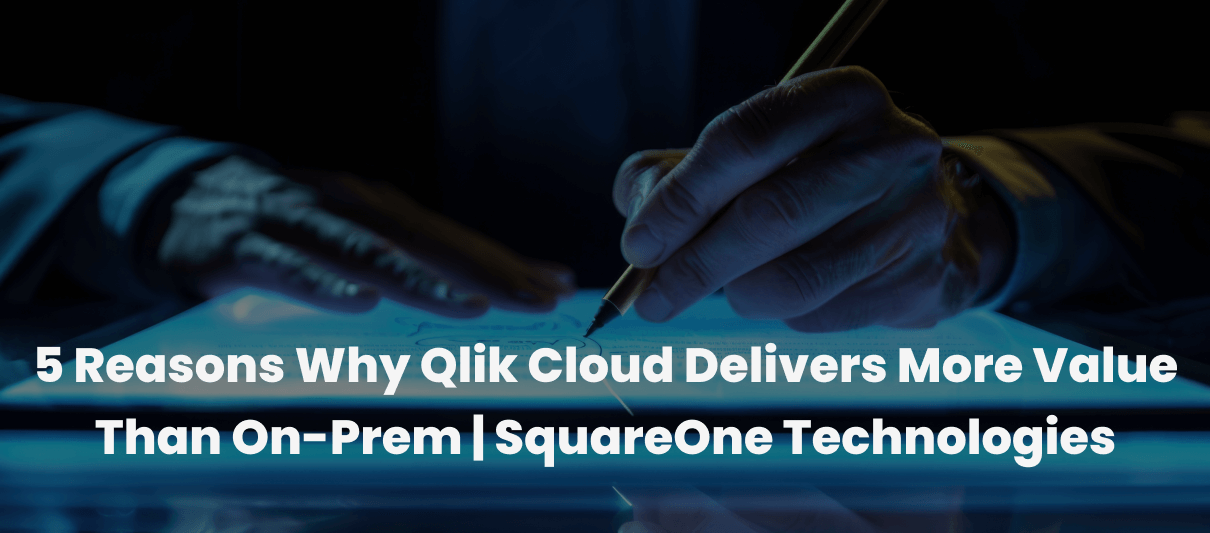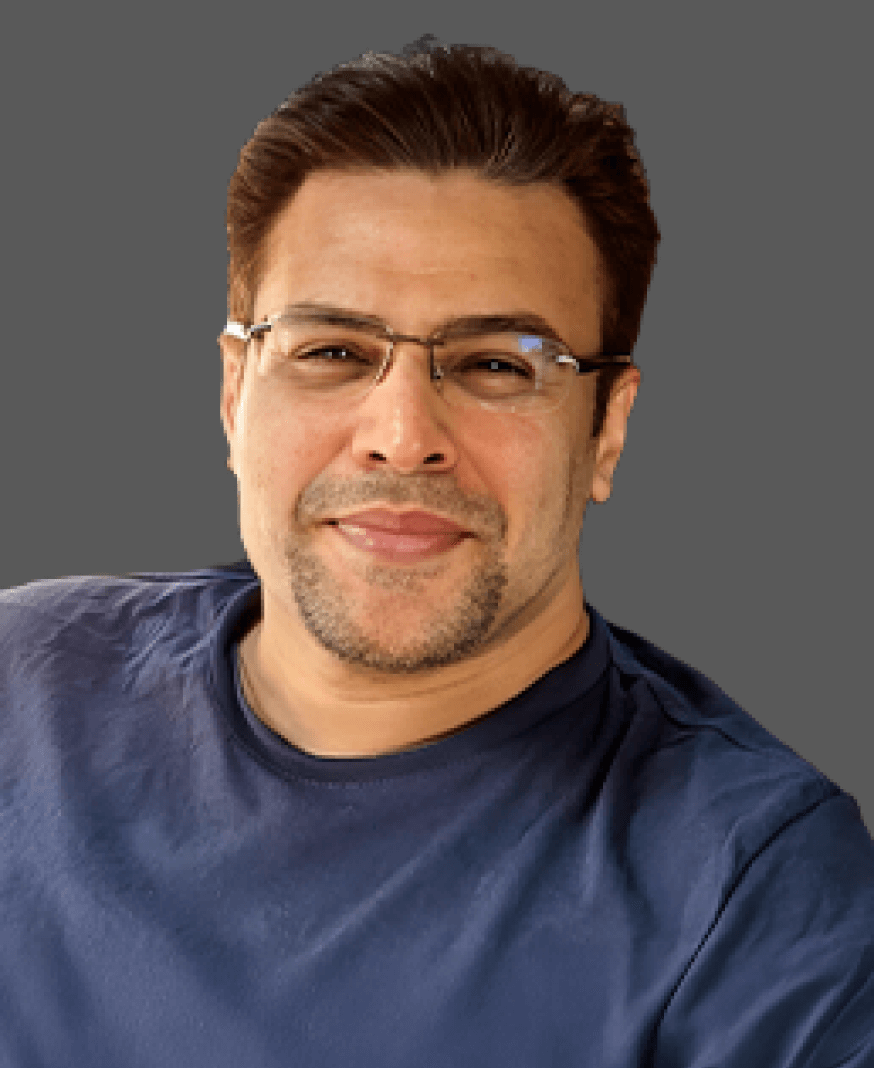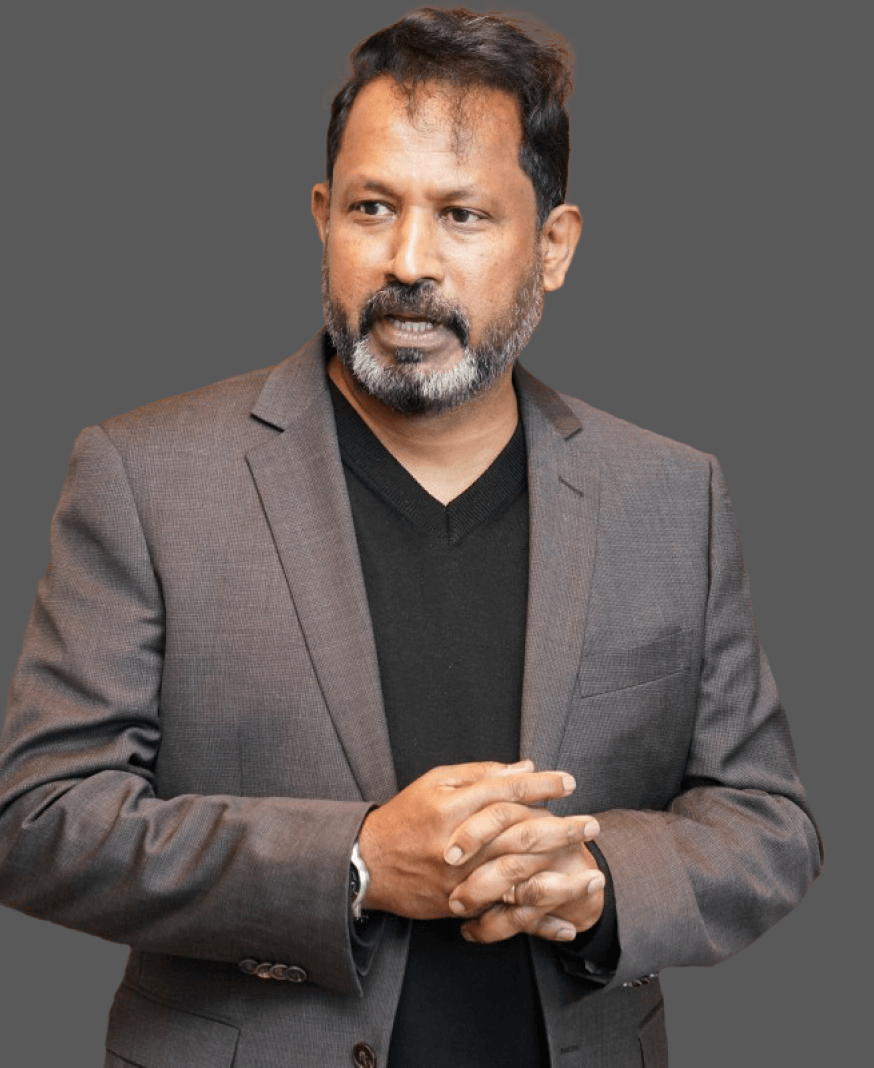Building Smarter Applications by Leveraging Mendix AI Assistant (MAIA)
Introduction
Many companies are still struggling to deliver efficient, high-quality, and flexible application solutions. Therefore, Mendix offers low-code platforms that enable faster application development without compromising quality. Despite this, organisations often face challenges in optimising workflow, managing scalability, and enforcing prototypes.
This is where MAIA (Mendix AI Assistant) proves irreplaceable. It is perfectly built to assist developers in overseeing application lifecycle management (ALM). MAIA enables development teams to deliver faster, more efficient, and high-quality applications. The platform leverages artificial intelligence (AI) and machine learning (ML) to streamline the development process by automating repetitive tasks, implementing prototypes, providing actionable suggestions, identifying errors, and much more.
This technical guide offers a comprehensive overview of building smarter applications using Mendix AI Assistant (MAIA).
Step-by-Step Process of Building Smarter Applications Using Mendix AI Assistant (MAIA)
Begin by creating a new project in the Mendix Studio Pro environment. Set up the necessary configurations, such as application settings, project structure, and deployment options. Ensure your development environment is properly configured to utilise MAIA’s features.
Familiarise yourself with MAIA’s capabilities, such as enhancing code quality, providing documentation assistance, and suggesting improvements during testing. This initial exploration will ensure that you understand how to maximise MAIA’s potential in your development workflow.
Step 1: Project Setup & Familiarisation
Automation reduces the risks of delays caused by misplaced invoice documents or slow manual efforts. Besides, automation digitally routes invoices through predefined workflow, notifying purchasers about their due date for invoice review.
Step 2: Leverage Code Generation
Utilise MAIA to create boilerplate code for recurring patterns like loops, conditional statements, and database interactions. This feature reduces development time and minimises the risk of introducing errors.
MAIA assists in generating custom modules when defining application-specific logic. It can help define entities, attributes, and microflows while offering suggestions for optimal data types and relationships, ensuring consistency and accuracy in your data model.
Step 3: Optimise Application Development
Integrate MAIA into your development workflow to perform automated code reviews. MAIA identifies issues such as code smells, potential security vulnerabilities, and performance bottlenecks, allowing you to address them before deployment.
Use MAIA to improve the structure and readability of your code. It suggests refactoring opportunities to enhance maintainability and ensure adherence to best practices.
Step 4: Improve Documentation
MAIA paves the way to Automatically generate comprehensive documentation for your application, including API references, user manuals, and technical specifications. This ensures that your documentation remains up-to-date and accessible to all stakeholders.
Leverage MAIA to refine existing documentation. It can suggest clearer language, better formatting, and more detailed explanations to improve usability and readability.
Step 5: Streamline Testing
Use MAIA to create test cases tailored to your application’s logic automatically. These include unit tests, integration tests, and user acceptance tests, enabling thorough validation of your application.
MAIA helps analyse test results by identifying issues such as test failures, performance bottlenecks, and code coverage gaps. This analysis streamlines debugging and ensures robust application performance.
Step 6: Continuous Improvement
Employ MAIA to monitor your application’s performance continuously. Analyse usage patterns, identify areas for optimisation and leverage insights to enhance user experience and functionality.
Utilise MAIA’s feedback and analytics to iterate on your application. Regular refinement ensures that your solution remains effective, scalable, and aligned with business goals.
Key Features of MAIA
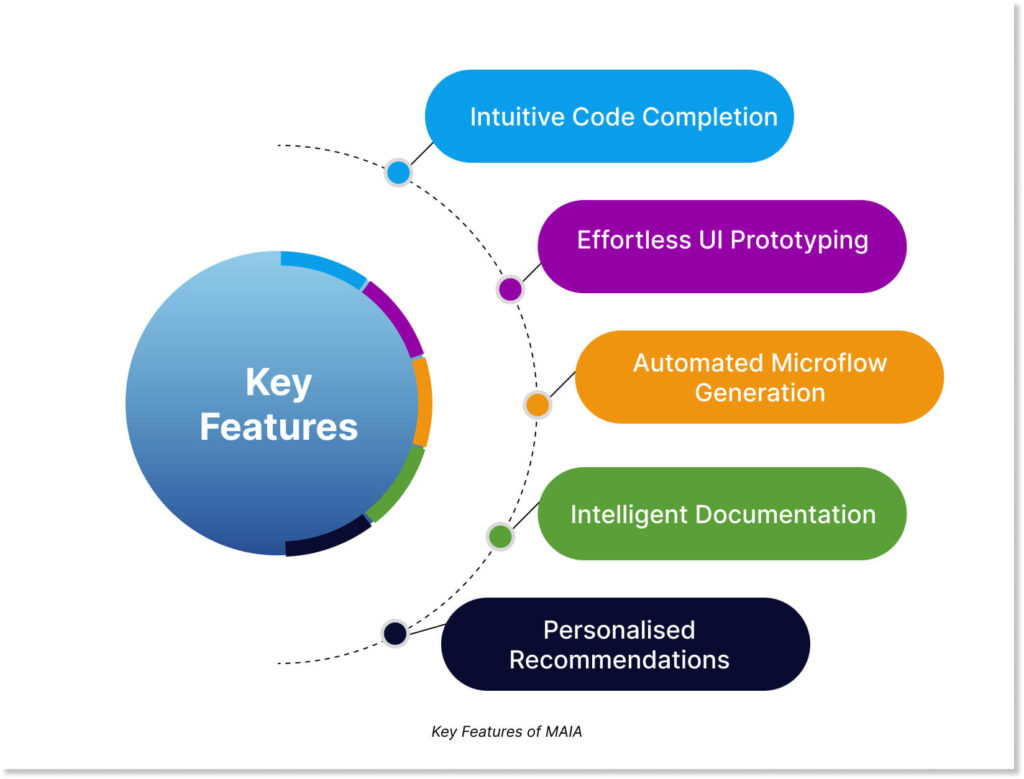
Here are the top five key features of MAIA that make it invaluable for building smarter applications:
Intuitive Code Completion:
Forget painstakingly typing out every line. MAIA intelligently predicts your next move, suggesting code snippets and even entire microflow actions as you type. This dramatically speeds up development, reduces errors, and lets you focus on the bigger picture.
Effortless UI Prototyping:
With MAIA, visualising your app’s interface is a breeze. Describe the look and feel you want, and MAIA generates UI components that match your vision. Tweak and refine them with ease, bringing your app’s design to life faster than ever before.
Automated Microflow Generation:
Say goodbye to tedious manual coding for repetitive tasks. MAIA can analyse your requirements and automatically generate complex microflows, freeing you from mundane coding chores and allowing you to tackle more challenging aspects of your project.
Intelligent Documentation:
MAIA-powered documentation keeps your projects organised and maintainable. It automatically generates clear, concise documentation that reflects the latest changes to your code, ensuring everyone on the team is always on the same page.
Personalised Recommendations:
MAIA learns from your coding patterns and preferences to provide highly personalised recommendations. These include tailored suggestions for code improvements, potential optimisations, and even alternative approaches to solving common development challenges.
How Does Leveraging MAIA Benefit Developers
For application developers, delivering quality and consistent applications is the main concern. Utilising Mendix AI Assistant (MAIA) offers significant advantages for the development teams, including:
Improve Quality of Coding:
MAIA helps developers detect and rectify potential errors in the code, such as syntax errors, logical errors, security breaches, and more. It generates more readable and maintainable code, making it easier for others to understand and build applications. It also enforces coding standards and best practices, ensuring consistency across the codebase.
Boost Team Productivity:
MAIA automates repetitive tasks such as code generation, testing, and documentation, allowing developers to focus on more complex and creative development processes. This enables the team to deliver applications faster and more efficiently.
Enhance Development Expertise:
MAIA avoids mundane and routine tasks, enabling developers to focus on more challenging and important aspects, such as problem-solving, innovation, and project development. Additionally, it helps them learn new skills and areas for improvement, thereby brushing up on their overall expertise.
Increase Team Efficiency:
MAIA facilitates effective communication within the development team by providing a common ground for understanding, discussing, and developing code. Furthermore, it helps to seize and share knowledge within the team, ensuring enhanced collaboration.
Lower Development Costs:
MAIA minimises repetitive tasks and the risk of errors, thereby lowering overall software development costs. Its improved code quality and maintainability also contribute to reducing the cost of constantly updating and maintaining the applications.
Top Use Cases of Mendix AI Assistants (MAIA)
1. Improving Microflow Logic:
- MAIA simplifies the design and optimisation of microflows, which are critical for defining application workflows.
- It provides intelligent suggestions for structuring decision points, connecting activities, and optimising performance.
- By automating repetitive tasks within microflows, MAIA reduces the chance of errors and accelerates development.
- It also ensures that the workflows remain scalable and adaptable to future changes, making it an invaluable tool for maintaining application efficiency.
2. Streamlining UI Design:
- Creating intuitive and user-friendly interfaces is vital for application success.
- MAIA helps developers design UI components by providing context-aware recommendations and auto-generating responsive layouts.
- It ensures that the UI aligns with user experience best practices, reducing the need for extensive revisions.
- MAIA’s ability to simulate user interactions also helps identify potential usability issues early in the development cycle, resulting in polished and effective interfaces.
3. Accelerating Testing Cycles:
- Testing is a critical phase in ensuring application reliability and performance.
- MAIA automates the creation of test cases for unit, integration, and user acceptance testing.
- It analyses code and identifies edge cases that require validation, ensuring comprehensive coverage.
- By evaluating test results and pinpointing failures or performance issues, MAIA enables quicker iterations, helping developers deliver robust applications with confidence.
4. Developing Large Applications
- Building large, enterprise-grade applications can be complex and time-consuming.
- MAIA assists by breaking down the development process into manageable components.
- It automates the generation of entities, attributes, and relationships, ensuring consistency across modules.
- MAIA also offers suggestions for optimising application architecture. This enables developers to focus on delivering features rather than managing intricacies, significantly reducing time to market and enhancing application scalability.
5. Securing APIs
- API security is a crucial aspect of modern application development.
- MAIA aids in designing secure APIs by suggesting best practices for authentication, authorisation, and data encryption.
- It identifies potential vulnerabilities and provides actionable recommendations to mitigate risks.
- MAIA automates the generation of API documentation, ensuring that integration points are clearly defined and secure, which enhances trust and reliability in enterprise environments.
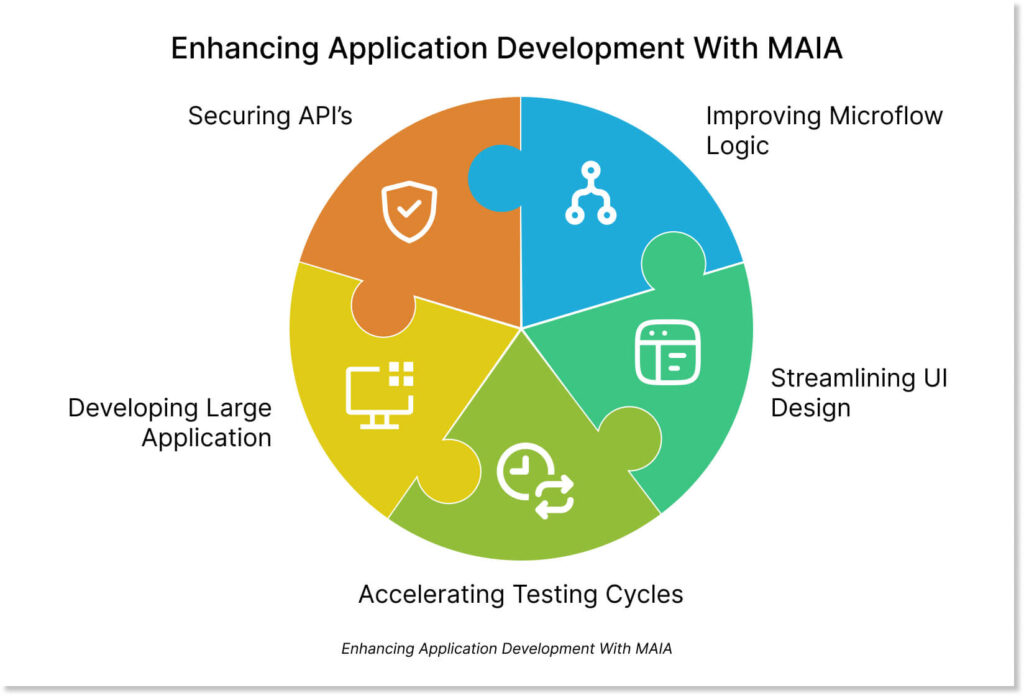
Common Pitfalls To Avoid While Using MAIA
Over-dependent on Automation:
Neglecting Customisation:
Ignoring Regular Updates:
Misinterpreting Recommendations:
Skipping Training and Familiarisation:
Developers who skip initial training or fail to familiarise themselves with MAIA’s features may struggle to use it effectively. Invest time in understanding its functionalities and best practices to maximise its benefits throughout the development lifecycle.
Now that you have a full-scale view of building smarter applications using MAIA, including its features, use cases, common pitfalls to avoid, and more, Let’s find the right partner to leverage Mendix AI Assistant (MAIA).
SquareOne - Your Gateway for Accessing MAIA
SquareOne is the ultimate destination for leveraging Mendix AI Assistant (MAIA) to craft smarter applications. As a strategic Mendix partner, SquareOne provides end-to-end services, from initial application planning to deployment, ensuring a seamless development journey. Their expertise spans implementing MAIA to automate microflows, enhance UI designs, and provide secure integrations, enabling faster and error-free development.
With SquareOne, businesses gain access to tailored solutions that accelerate time-to-market, reduce costs, and enhance application scalability. Their dedicated support ensures developers maximise MAIA’s potential, translating into higher efficiency and quality. By choosing SquareOne, you empower your team with cutting-edge tools and expertise, streamlining application development and effortlessly achieving impactful business outcomes.
Conclusion
Mendix AI Assistant (MAIA) revolutionises application development, bridging the gap between speed and quality. By automating repetitive tasks, streamlining workflows, and providing intelligent suggestions, MAIA empowers development teams to focus on creativity and innovation. Whether it’s simplifying microflow logic, designing intuitive interfaces, or securing APIs, MAIA ensures every aspect of the development process is efficient and reliable. However, to unlock its full potential, it’s essential to avoid overreliance on automation and actively engage with its features.
Partnering with SquareOne enhances this experience, providing the expertise and support to fully utilise MAIA’s capabilities. SquareOne’s tailored services accelerate application delivery and ensure scalable, high-quality solutions for evolving business needs. Together, Mendix AI Assistant and SquareOne offer a transformative approach to application development, turning complex challenges into seamless, impactful solutions. They are the ultimate allies for smarter, faster, and better application creation.
Ready to transform your application development process? Reach out to SquareOne today and find out how MAIA streamlines the building of smarter applications.